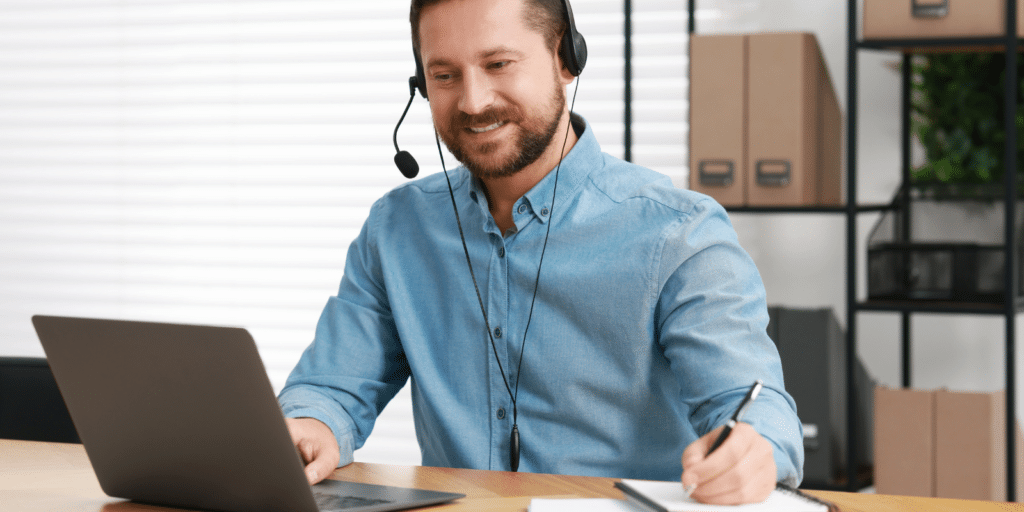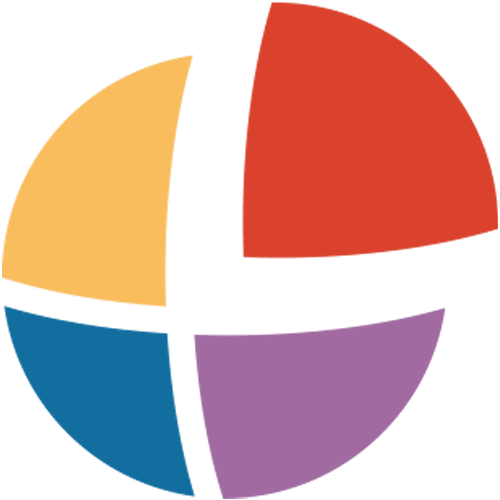There’s no question that eLearning is the way of the future. In fact, Forbes estimates that by 2025, eLearning will be a $325 billion industry. As eLearning grows in popularity, so do development tools like Adobe Captivate. If you are currently creating eLearning content in Captivate, you may want to consider that as your audience expands, you will most likely need to make your work available in more than one language. Read on to learn more about Adobe Captivate, eLearning, and three easy tips to make the Captivate translation process effortless.
What is Adobe Captivate?
Captivate is an Adobe product that allows users to create meaningful eLearning content. With its 2019 updates, users can include immersive learning experiences, interactive quizzes, simulations with branching and conditional logic, and so much more. The best part is that the content is accessible across virtually every device and browser.
Why is eLearning so powerful?
eLearning is being heralded as one of the most effective teaching platforms available to 21st century learners. It makes sense. eLearning allows students to move at their own pace. Plus, they can review information as needed, and have access to that information in a variety of formats.
eLearning tools like Adobe Captivate can help coursework designers address the needs of visual, auditory, reading/writing, and kinesthetic learners. And because eLearning is so effective globally, eLearning translation is probably the next direction your online coursework will be going in.
3 Tips to Make the Captivate Translation Process Efficient
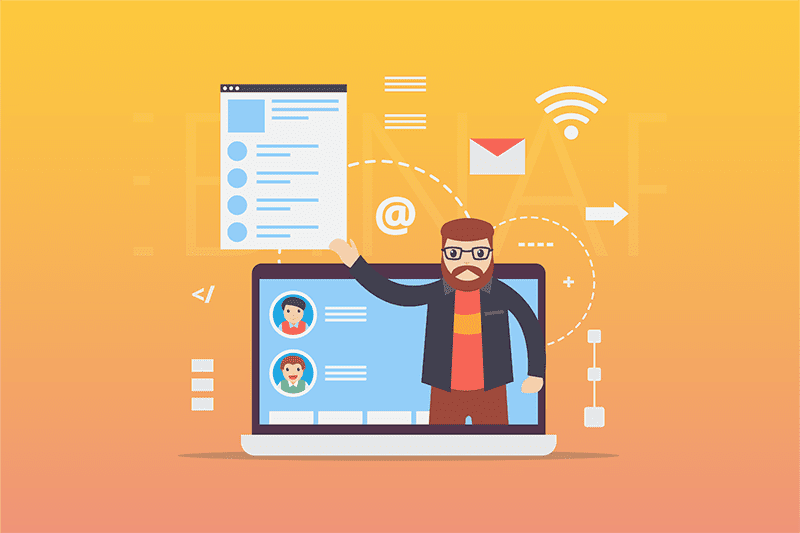
One of the core tenets of education is to begin with end goals in mind. With eLearning, as with most learning delivery methods, that means focusing on what exactly you want your students to learn. You’ve most likely asked yourself a handful of guiding questions when creating your content, including:
- What do I want my students to know?
- How do I want them to apply this information?
But there’s another question that you may have forgotten: What will my learners look like in the future?
Even if you know the native language of your current audience, you may not know who your future audience will be. That’s why being very intentional about the design of your Captivate course can help. Following these three tips when you create your course can make the entire Captivate translation process go smoothly.
Tip 1: Pay Attention to Text
When you begin to create your course in Adobe Captivate, pay attention to how your text looks on the screen. Often times, language expands during translation. That means when your source content is translated, the words on the screen tend to expand. Being cognizant of the need for white space in your initial course design is a critical first step in ensuring an efficient translation process.
Tip 2: Check Your Formatting
The initial course that you design should contain all of the essential information needed. You also want to keep your formatting as streamlined as possible. Depending on the target language, formatting might change in ways that may have a significant impact.
Working with a professional translation team benefits you in multiple ways. Accurate comparisons can be made between the source and target courses. Additionally, native speakers can review the course in the target language to ensure that everything from spacing to bullets is preserved, and that the translated information reflects the source language information exactly.
Tip 3: Consider Graphics and More
Another important consideration to keep in mind when designing your Captivate course is that graphics that include text, as well as video (or any other type of multimedia) used in the original course, will all need to be translated, too.
Partnering with a professional translation company will make the multimedia translation process seamless. Graphic design specialists understand how to localize graphical image files, and AV specialists can review video translation options and make recommendations to you. From captions to voiceovers, there’s a video translation option that will meet the needs of your particular course and target group of learners.
Why Professional Captivate Translation Matters
One of the biggest advantages of working with a professional translation team is the knowledge and experience the team brings to the table. Translation is never just about substituting words in one language to another. That in and of itself is complicated. What is really crucial actually revolves around the localization of your content.
When it comes to creating effective eLearning content that truly meets the needs of your learners, localization is imperative. A professional translation team like Interpro’s understands how that factors into the Captivate translation process. Our team knows to look for things like colloquialisms and gestures that might either lose their meaning in another language, or worse. Throughout the translation process, we focus on preserving your content and presenting it clearly, accurately, and thoughtfully. That’s exactly what your learners are hoping for.
Professional Captivate Translation – Final Thoughts
If you created your content in Adobe Captivate before reading this blog, don’t fret. A professional localization team can work hand in hand with you to manage and respond to any Captivate eLearning translation requirements. Working with experienced professionals who understand eLearning trends and best practices will make your coursework stand out. It will also ensure that your online curriculum is clear and accurate, maximizing the learning and retention potential for your students.
Category: Translation
Tags: Adobe Captivate, Captivate, Captivate Translation
Service: eLearning Translation
Don't forget to share this post!
Stay Updated with Interpro
Subscribe to our newsletter for the latest updates and insights in translation and localization.