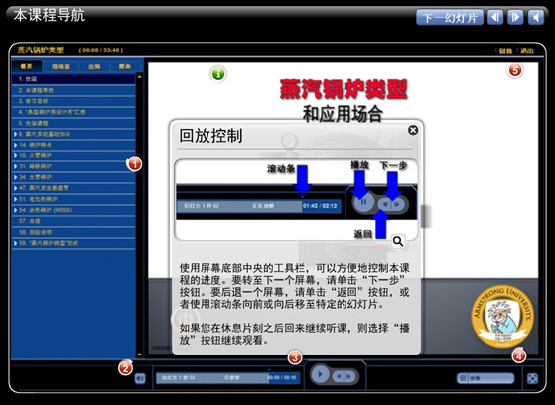There is a lot going on behind any localization process. As a project manager, we juggle many different components to an eLearning translation project. I oftentimes see myself not only as the coordinator of the project, but the owner of the project. It is my job to ensure that from start to finish the eLearning translation project is run smoothly and I am proactive on issues that can offer. It is like a puzzle where multiple pieces need to be placed together properly to ensure a final localized course. These are a few best practices from my experience for eLearning translation projects.
eLearning translation project starting points
At Interpro, we receive the most diverse projects with content that needs to be localized. From simple word documents, extensive interactive eLearning translation projects, to marketing booklets created with InDesign, User Interfaces and Help. Regardless of the source file at hand, the translation of all these products runs a familiar formula. As a project manager, the first thing I do is to have a close look of the source content in order to understand the product and be able to prepare it properly for the translation. For eLearning translation projects, I take the time to immerse myself into the published English course. What type of content is being showcased? Are there interactive features? Even if I am not a subject matter expert in the content at hand, from a purely functional standpoint I find it very important to go through the course and have some context to the project.
The eLearning translation analysis process
When quoting an eLearning translation project, the first items that we require from the client are the source files used to create the course. Many times a client initially provides us with only the published course. While this is helpful to have, having the source files is essential to providing an accurate estimate. Having source files in general is very helpful regardless of project types. However, this is especially true for eLearning translation projects where the “source” files are multiple and diverse in nature. A typical course will have video with audio, graphics, and even support documentation that will need to be translated, such as resources. Depending on the authoring software used to develop the course we will need to receive the files in their source format- Storyline, Captivate and Lectora are some of the more frequent files we work with.
When we receive a new request for an eLearning translation project, the engineering and multilingual desktop publishing teams, as always, will review all source files sent to us. Simple as it might sound, it is very important to start with the question: what version of the software are you using to build this course? For software such as Storyline or Lectora it is critical to use the same version as the client, otherwise there is a risk is to have a malfunctioning localized course. We need to be attentive to each step of the eLearning translation project and that means starting upfront and making sure we know and have exactly what we require. Also, we always ask on which Platform the course will be used (what kind of LMS environment) to make sure the files are prepared accurately.
eLearning translation project elements
Once our teams look at the text that needs to be translated and formatted, we analyze the content to determine project scope. Most courses for eLearning translation will have ‘On Screen Text’ (we abbreviate as OST) and an “Audio Part” narrated by a voice over talent. Sometimes OST and narration part match, but other times they do not – e.g. the narrator explains a formula showing on the screen- therefore when we prepare the files for the translation we will have: Narration Script for Voice Over recording, OST and, if graphics are present, we extract and prepare for translation that content too.
eLearning translation files get processed by the localization engineering and multilingual desktop publishing (DTP) teams. As a project manager, as previously mentioned I will check the actual course in its published version. NOTE: it’s always better if the client send their Published course for accuracy! Watching the full course is not strictly necessary for the files preparation but I personally like to run the course from beginning to end to have a better idea of the contents and address any clarification request to the client if needed. It also happens at time that there are discrepancies between the script provided by the client and the actual audio recorded in the course, (maybe last minute changes were introduced during the recording session). If we can catch these differences in advance it’s always helpful, so we can inform the client and revise the files BEFORE the translation and audio recording are completed.
Multilingual audio: Voice over process
Once all files for translation are prepared and launched, a good practice is to provide the client samples for the voice over talent(s) in the target language. It would be a real nightmare to find out after the recording that the client hates that voice! For audio recording, we have a few different steps in the process. We have to translate the audio script, and sometimes if a script is not available a client will ask us to transcribe the English audio and essentially- create a script for translation.
Once the client selects the voiceover talents, we will schedule with the talents to execute the voice-over recording in a studio environment. Typically in an eLearning translation course, there is one main narrator. However, there have been eLearning translation projects where multiple voices were required. Sometimes this is for scenarios or testimonial based videos located within the course.
Also, depending on the timeframe we are working with and the client preference, we offer the option of reviewing our translation prior to start DTP and Voice Over recording. This is something our clients should take us up on, as long as they have a native speaker that can review our translations. We call this step “In Country Review”. We provide a bilingual file where the client reviewer can annotate any preferred changes in the translation. This is a very useful step in an eLearning translation project to ensure client satisfaction, and… it is totally free!
When translation is completed, ICR performed & file updated (if client opted for it), and audio for narration recorded, we finally build back the target language course.
A note about Voice Over recording. Depending on the nature of the course, the client might opt to subtitle the English videos rather that recording the voice in the target language. In this case, our multimedia team takes care of this task once the translations are ready. If the “On Screen Text” matches the narration, one more option is to simply leave the audio in English and use the OST as reference.
eLearning Translation – the final touches
After translation and audio recording is completed, we have to format the course and synch the audio to all course elements. We do this through our talented and experience DTP department. We work in the same version and platform (MAC/PC) that our clients worked in to author the English course. For example, if the client worked in Storyline 2, we want to ensure we work in Storyline 2 for all multilingual training versions.
After DTP is completed, we publish this localized course and our linguistic team runs it for QA. If any issue is noted, they’ll prepare a “QA report” used by the DTP team to implement the course accordingly. The rounds of QA will be as many as needed in order to have a course error free, which runs as smoothly as the English one. I personally run myself the full course in the target language several times to make sure it runs properly before delivering. We want to make sure to sign off on an eLearning translation before it is seen by our clients.
When the course is ready, we return all the files received in the target language and also provide a Published course to the client to review.
And that’s how you get a fully localized eLearning course from Interpro! The multilingual training is now ready to be used and enjoyed by your international team members!