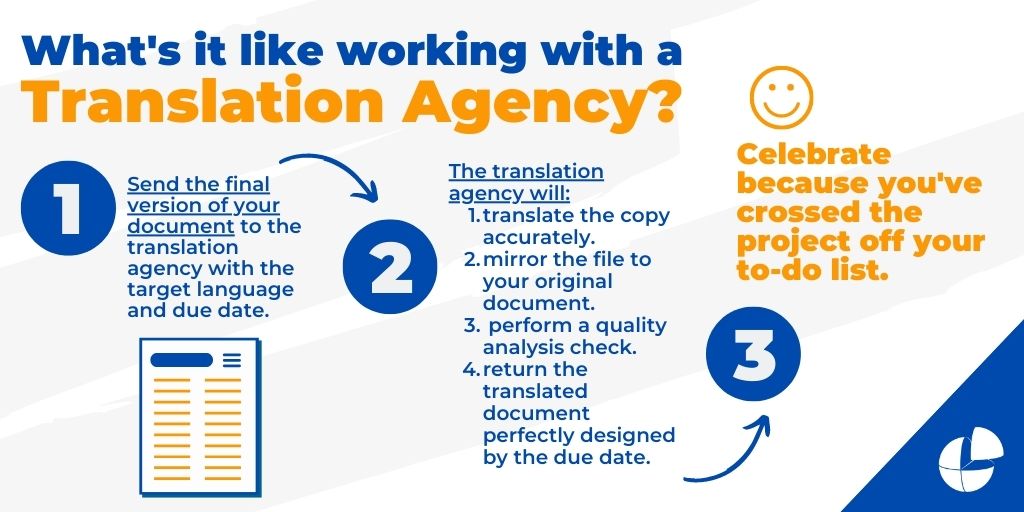If you don’t speak the language you want to translate into, hiring a professional translation service for your InDesign translations might be the most efficient route for your team. However, if you want to do the translation yourself, this blog outlines the potential pitfalls and tips on translating your InDesign documents.
InDesign Documents Change After Translation
The world of business just keeps getting smaller. As your company expands to new markets, you need printed materials like product catalogs, marketing collateral and user guides translated into additional languages. Those beautifully designed documents look great in their original form, but once you start translating the text, things can get (and will get) messy.
You have a number of options for translating text, but translating Adobe InDesign introduces new hurdles.
For starters, there’s the text flow. When you translate from one language to another, the text may expand or contract by 30 percent or more. After InDesign translation, you can expect your German product catalog to take nearly two pages to say what your English catalog said in one. Meanwhile, your Chinese catalog needs only two-thirds of a page to share the same information.
That means adding or removing pages, moving images and headers, resizing tables – essentially recreating the InDesign document from scratch. And when the designer doesn’t speak the language, knowing how to place elements like line breaks and image captions can feel like playing darts in the dark.
Next, there are fonts to reckon with. Your marketing team is concerned with keeping fonts on-brand, but probably hasn’t considered whether the brand font can be applied to a translation in InDesign. Not all fonts support all languages. Western European languages that use a similar alphabet to English often require characters such as umlauts or tildes. If you’re translating for Middle Eastern or Asian markets, your InDesign document must be designed with Middle Eastern or CJK functionality exposed.
This is just the start of why in-house InDesign translation leaves many marketers shouting at their computers in frustration.
How Most Companies Perform (and Fail) Their InDesign Translation
The standard methods of changing the document language in InDesign are painfully tedious. First, the text is copy-pasted into a common format like a Word document. It’s translated by a professional translator, or, if you’re living on the edge, a software tool. The translated text is then copy-pasted back into the document, where the design has to be changed page by page to accommodate the text flow of the InDesign translation.
You then comb through the text to fix formatting issues like headers or italics.
After all this, most companies still don’t have a quality assurance process to make sure the finished InDesign translation will resonate with the target audience.
Many find themselves asking the question “But how important is it to make sure the translated message resonates with the target audience? Surely they will be able to understand the message intent.”
Actually, a minor mis-translation can completely ruin your message. Consider the case of one international travel company. It was using machine translation to translate its materials – including documents mentioning face coverings to prevent the spread of COVID-19 – into more than a dozen languages.
In English, the face coverings were called “face masks.” After several InDesign translations were already complete, the marketing department realized the natural language processor had lost the nuance of the phrase. The Spanish-language translations used words you would use to describe a Halloween costume mask, while the French-language translation described cosmetic masks like cold cream.
The translated message didn’t make sense because the company failed to use a localization specialist in their target language.
Another company, a manufacturer of presentation software, couldn’t understand why marketing materials that worked beautifully in other countries were having trouble gaining traction in Turkey. This time, it was a matter of localization. It turns out the Turkish audience was looking for a “presentation program,” so “presentation software” failed to resonate.
Marketing Translation with Artificial Intelligence or Machine Translation
Artificial intelligence (AI) has its place in translation. The most powerful and reliable marketing translation services use human translators equipped with Translation Memories. Translation Memory tools can be trained to recognize industry jargon or trademarked words and phrases, so your materials remain on brand in every language across all your translation projects.
But when it comes to marketing psychology, AI can’t beat the human touch. Even the best translation software has difficulty capturing the feeling of a great tagline. Words and phrases that have marketing “sizzle” in one country can feel stiff and flat in another.
In marketing content, word choice matters. A simple translation might make your materials intelligible to a foreign market. A translation partner focused on localization goes a step further. A localized translation doesn’t just convey the meaning of the words, it shares the meaning of the message. True localization should be done with human translators, paired by subject matter expertise, and immersed in the target country.
Hassle-Free InDesign Translation
For an InDesign translation that resonates with the target audience, you want a marketing translation service that combines Translation Memories and human translators with localized knowledge.
Language translation is just the first step in turning that user guide or product catalog into a compelling piece of multilingual marketing content. Once your text is translated, localized, and quality tested, you’re still faced with importing it into your beautifully designed InDesign document.
And if your designer doesn’t speak the target language? Can you be sure the right words are being italicized, emphasized, or dropped into image captions?
Surely you and your designers have more important things to worry about.
Imagine this: you send an InDesign document to be translated and you get back an InDesign translation that’s formatted, localized, quality checked, and ready to publish.
Our localization preparation process entails having our team employ filters that protect the original InDesign document’s tags and coding while they translate, preserving the format without the tedium of copy-paste. Our expert desktop publishing specialists then create a new document that mirrors your original, including the placement of headlines, images, and captions.
The InDesign translation you get back is ready for immediate deployment, without any additional prep work by you or your team. There is no faster, easier, more accurate way to translate your InDesign marketing materials.
What does a Translation Agency cost?
The first question to ask yourself is what is not hiring a translation agency costing your business? You might be spending too much effort trying to do the translation process yourself. Passing the process and hassle off to a translation agency that offers everything from translation to final design and proofreading may be worth the cost to your organization.
Cost will vary by the translation agency, but there are a few questions to consider when considering a new translation service:
- Does the translation agency offer
- Localization Specialists – people who make sure your message will resonate with in the target language.
- Multilingual Desktop Publishing Specialists – people who make sure your translated document mirrors the original English version.
- Does the translation agency include a quality analysis review in their cost? (Are they checking to ensure the translated document actually says what you wanted it to say + looking for spelling/grammatical errors. Not all agencies include this step.)
- How easy is it to work with your translation agency? Do they offer immediate response times? Do they provide project timelines and meet due dates?
- Are they internationally certified in quality and translation services?
Hiring a high-quality translation agency for translating InDesign documents will save your team time, money, and effort – all while increasing accuracy and efficiency.
3 Tips to Save Time by Formatting for Translation
If your company regularly does business in foreign languages, you can make the InDesign translation process faster and easier by designing your documents for translation from the start.
Here are some tips for creating a translation-ready InDesign file:
- Create a style guide. You may already have a style guide your marketing team uses to keep materials on brand. Style guides are essential any time you work with outside agencies such as freelance writers, design firms, or marketing translation services. Style guides lay out brand standards for elements like color palette and word choice, keeping all creators and translators on the same page for consistent brand representation.
- Build white space into your design. Most languages take up more space than English. You don’t need to know how much room you will need, but designing with oversized images and margins that can be shrunk or manipulated will minimize the need to add extra pages to your InDesign translation.
- Build graphics in layers. Many designers link graphics in an InDesign document. Others build the graphics using layers. In the finished product, you probably can’t tell which is which. But if your graphics include text, their structure matters to an InDesign translation. There is no way to translate text on a linked graphic – the words are part of the image. By layering a text box on top of the image, you keep the words and image separate, making it easy to translate into another language.
In a digital world, physical marketing materials can have a powerful impact. According to Top Media Advertising, adding printed materials can make online marketing 400 percent more effective.* The effectiveness of your campaigns is a direct result of how your words and visuals impact each regional audience. Ask us how our experienced InDesign translation professionals can get your print documents ready for a global audience.
References
* https://www.gardnerweb.com/blog/post/26-relevant-print-marketing-statistics-2022-ad-spending-impact