Discover the different methods to translate PowerPoint slides into other languages and critical considerations unique to translating PPTX documents.
Topics covered in this article:
- Why Translate PPT documents?
- Methods to Translate PowerPoint Slides
- PowerPoint Elements to Consider in the Translation Process
- Case Study: PowerPoint Translation Process
- Resources to Start PowerPoint Translation and Localization
Why Translate PPT documents?
Business trends more global each year. But global companies aren’t the only ones impacted. Companies within the United States are also seeing more multilingual audiences.
To reach a larger audience, many companies need PowerPoint translation services make their slides available in more than one language. Whether presentations are intended for internal use in another department, pitch decks for global sales prospects, or intended for use in instructor led trainings (ILT), it’s often beneficial to translate PPTX files.
As a localization company, we’ve seen it over and over: When you translate and localize information in your target audience’s native language, it increases information retention and information accuracy. Tailoring the PowerPoint translation to the local culture will eliminate any misunderstandings.
Methods to Translate PowerPoint Slides
Microsoft PowerPoint Translator: Using Microsoft’s in-App AI Tools
There are pros and cons to using the AI translation tools within Microsoft’s PowerPoint application.
Pros:
- Keeps formatting from the English version
- Translates simple sentences
- PowerPoint translation tools are easily available within PowerPoint
Cons:
- Ignores words it recognizes
- Will capitalize random words
- May not recognize proper nouns that need to stay capped (brands, names, acronyms)
- Word-for-word translation (also known as incorrect translations)
- Doesn’t localize for the demographic’s context or subject matter
- Doesn’t translate images, videos, or other multimedia elements
- Live subtitles aren’t accurate. Depending on the language, sources believe it is accurate 20-60% of the time.
Ultimately, the technology is still too risky to use if you want to appear professional in other languages. We don’t recommend this method for highly technical or sensitive documents or if you have a goal of properly educating the audience.
Translate PowerPoint Online or Google Translate PPT
Similarly to using the tools within Microsoft to translate, using online tools to translate your PowerPoint has a few risks.
Pros: It’s free.
Cons:
- Inaccurate translations. If you decide to go this route, we recommend hiring a Machine Translation Post-Editing Service. This service involves a linguist reviewing the AI translation and fixing
- Inconsistent translations. Say your brand standards are to always staff “teammates” in English. This could be translated to team, peers, employees, friends, buddies, partners, schoolmates, or associates in other languages.
- File format inconsistency. Sometimes online translators want information in a PDF or Word Doc. This requires you to copy and paste the translation back into the PowerPoint. Or the online translation tool misses hidden slides and speakers notes. Either way, it’s an inefficient process with missed information.
- Data security risk and loss of proprietary information. Sensitive company information fed into these online translation tools can be considered public information, used for other translations or AI tools, or even sold.
PowerPoint Translation Services
If you are a professional organization that wants to appear professional in every language, your best option is a translation and localization agency.
Cons: Using a professional service costs money, whereas online tools or Microsoft’s AI tools are free.
Pros:
- Multiple Quality Assurance Checks. A translation vendor backed by a workmanship guarantee, ISO certifications, or that are able to provide certified translations will always ensure the translation is accurate.
- Localization Subject Matter Experts. They can produce the best possible translation for your target audience in the target language.
- Efficient Processes. Instead of your team spending time and resources creating processes and translations, translation agencies have established processes to deliver quick according to your project’s timeline.
- Technology and Data Privacy. Your information won’t be shared or sold. Interpro always works as if an NDA is in place, even if it’s not.
Additionally, translation agencies will consider many other specifics when translating a PPTX file. Keep reading to learn about the specifics of PowerPoint translation to consider when choosing how to translate your PowerPoint documents.
PowerPoint Elements to Consider in the Translation Process
On the surface, translating PowerPoint slides would appear straightforward. But there are some important considerations to accurately translate your entire PowerPoint presentation.
1. Text Expansion in PPTX Translation
Translated content can expand considerably in relation to the source language. Translated text may not fit into the boxes designed for the source language. A good translation agency is careful to look out for slides where text expansion is likely to be an issue, as well as those that are text-heavy. At Interpro, we anticipate the steps necessary to ensure that the presentation looks like it was developed in the target language. This provides a more professional and polished presentation that doesn’t simply look retrofitted.
2. Presenter’s Notes
If you have included speaker’s notes in your slides, it’s important to include them in the translation scope. While they can be excluded from translation, providing a translated version will enable global teams to present smoothly and accurately.
3. Graphics and Charts
Interpro’s turnkey PPTX translation services ensure that all graphics are formatted properly in each target language. Graphics and charts containing a lot of text will take longer to localize than images with little or no text. Yet this step should not be ignored, as these visual items can convey a large amount of critical information.
4. Screen Captures
If your presentation includes screen captures, consider whether you can source them in the target language. A localization agency will replace the source captures with the target language captures and make sure it all looks good. Otherwise, we recommend leaving screen captures in English for a PPTX translation project.
5. Embedded Video and Audio
Multimedia presentations often include video—don’t forget to have those translated, too! Even audio files should be included in the translation scope. If these items are left in the source language, it will become obvious that the document was retrofitted for the target audience. This detracts from the professionalism of the presentation.
6. Hidden Slides
Sometimes hidden slides are included in a presentation for potential future use. Consider whether your PowerPoint translation should include any hidden slides in the presentation.
Case Study: PowerPoint Translation Process
There is a lot that happens behind the scenes to ensure a quality PPTX translation. What is the typical workflow for a PowerPoint translation project?
Analysis and Quote: It starts with receiving the source file for translation from our client. First, Interpro analyzes and prepares the file. We review all content and aim to resolve any questions before translation begins.
Preparation: Next, we pair you with a dedicated Project Manager who will be your point of contact for all projects. They oversee the translation, revision, and proofreading phases, which are executed in-country by our professional linguistic teams. A kickoff call is scheduled to ensure everyone is on the same page with timeline, deliverables, and expectations.
Translation: Professional translators who are proficient in both the source and target languages translate the text of the PowerPoint slides. They also consider cultural nuances, idiomatic expressions, and industry-specific terminology to ensure accuracy and relevance. Desktop Publishing will make sure the translated PPTX is formatted correctly with translated images and other multimedia components.
You can learn more about our exact translation process here.
Quality Assurance: The final step before delivering the translated presentation is Post-DTP Quality Assurance. Our linguistic team conducts this final validation by comparing the source presentation and the translated PPTX side-by-side.
Interpro offers PowerPoint translation services in accordance with ISO 9001:2015 and 17100:2015 standards. We accurately and efficiently translate PowerPoint slides into any of the world’s most popular languages.
Resources to Start PowerPoint Translation and Localization
Make the most of your existing materials, including PPTX files. Schedule a localization consultation to get your questions answered about translating PowerPoint documents.
Or check out some of our other blogs below on translating and localizing your organization’s documents.
Other blogs about document translation:

What is Multilingual Desktop Publishing (DTP)? A Comprehensive Guide

InDesign Translation: How to Translate Documents Accurately and Quickly

PowerPoint Translation: Tips and Best Practices for Maximum Impact
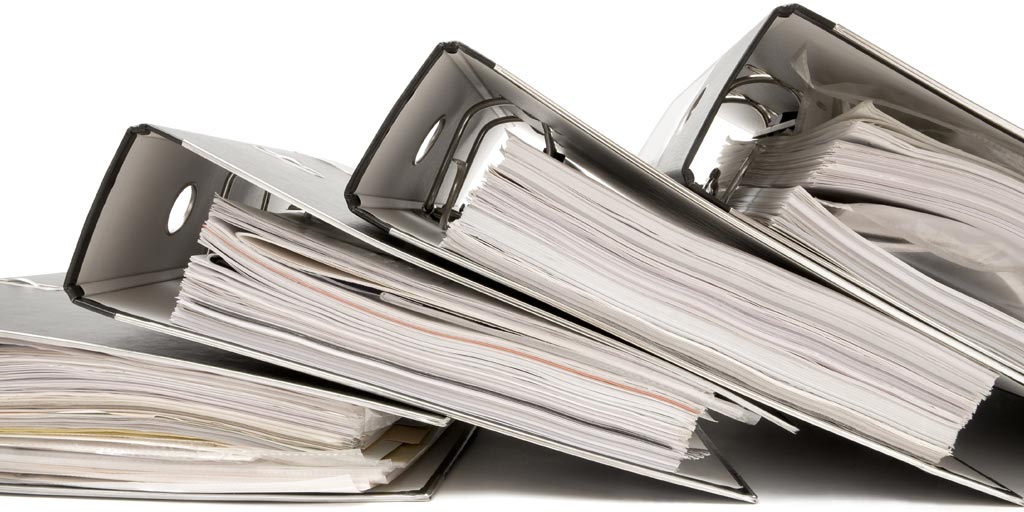
Get Ready for Document Translation: 7 Simple Steps to Follow

