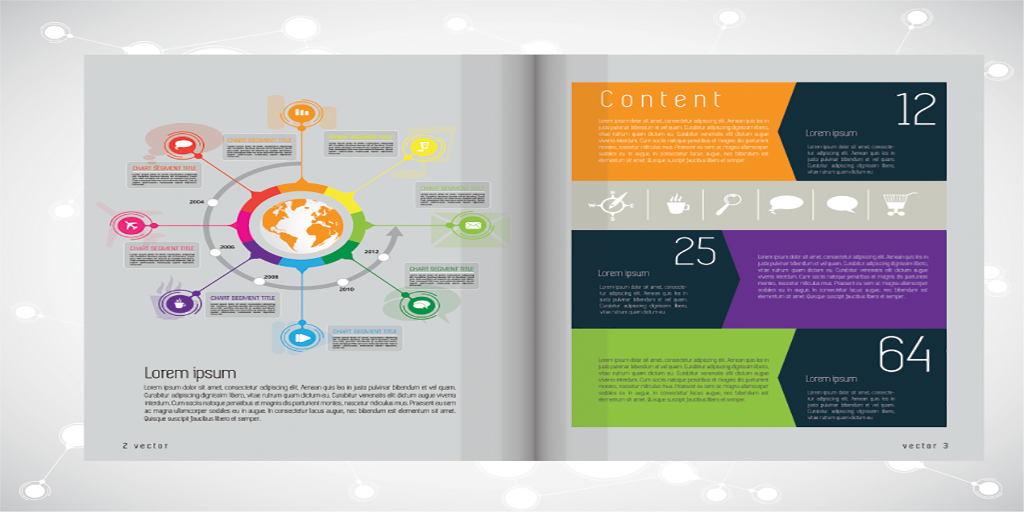You’ve spent significant time and resources developing your content, and you want to be sure to maximize its impact. If you’re ready to expand into the international marketplace, communicating your message into the language of your target audience is imperative. Partnering with a professional translation organization is a smart move, especially when it comes to InDesign translation.
You value your content and your design, and you want to keep your message clear and your images crisp. A professional translation team will make that happen. However, there are some preparatory steps that you need to take to get your file ready for professional InDesign translation. By planning ahead and implementing these tips, the translation process will go much more smoothly.
Let’s get started!
1. Work from a style guide
One of the first steps you need to take is to create a style guide. Style guides can capture everything from actual writing style, such as AP (Associated Press) or MLA (Modern Language Association) and/or tone, such as conversational or formal. More so, style guides can also include things like logos, slogans, catchphrases, color schemes, font sizes, and font types.
Not only do style guides keep things consistent for in-house work, they also help resources outside of your organization to better adhere to your branding standards. Keeping everyone on the same page is important to ensure efficiency, consistency, and the overall integrity of your brand. This approach can prove beneficial when it’s time for professional InDesign translation.
2. Keep it simple
Thoreau said it best when he said, “Simplify. Simplify.” When it comes to design, there’s nothing quite as important as keeping things simple. This mantra goes a long way when it comes to working in InDesign. Adobe Suite is powerful, and InDesign is no exception.
However, if you intend to have your work localized in one or more languages, you need to be mindful of your initial design. Things to consider in your initial design include:

- White space
- Font families
- Font sizes
- Line lengths
- Text layers
- Color contrast
- Groupings
- Alignments
All of these design elements matter, and keeping them simple helps. There are two specific design elements that are worth discussing in greater detail due to the impact they can have on the InDesign translation process. Let’s dive deeper into groupings and alignments.
Use groupings
When content is translated into another language, slight changes to the design are inevitable. A professional translation team will work with your company on issues such as pagination, but groupings can also help. As you create your initial design, if there are elements that need to stay together, such as an image and its respective caption, you will want to group them. As aspects of your design get translated, the groupings will stay together.
Alignments
InDesign has robust alignment options, but that doesn’t mean that everyone is familiar with them. Take the time to explore the features in InDesign that impact alignment. This way, you won’t be tempted to adjust the location of your text by adding spaces and tabs. Instead, look into features such as centered text or right alignment. You might also want to investigate spacing and kerning. By using the capabilities built into InDesign, you are less likely to create segmentation issues in the source file.
Overall, making smart design choices in your initial design makes it easier to translate the finished product. Of course, working with a professional translation team can address any design issues.
3. Know a Thing or Two about Expansion
You don’t have to be a language expert – that’s why you’ve engaged the services of a professional InDesign translation team. However, you do want to be conscious of how you write your original content. If the text is originally written in English, it will most likely expand when translated, as some languages require more words and characters than English does.
You don’t need to be too concerned about expansion at this point. In many cases, you can’t anticipate which target markets your content will be distributed in or which languages you will need to translate it to. Maybe you’re simply not aware of the most popular languages for business translation. However, having a general understanding of language expansion can help you more efficiently lay out your original document.
4. Plan Your Images Strategically
People tend to design their graphics in one of two ways: they either link the graphics, or they use text layers. On the surface, these options might seem insignificant. In fact, there’s a good chance that you can’t actually tell which was used when you’re looking at the finished product.
When it comes to translating your content, however, the way your images are initially designed matters. A linked graphic isn’t something that can be easily translated; any text that is within the image will not be available for translation when the content is exported from InDesign. Instead, by placing the text over your images using InDesign’s text frames features, you can actually ensure that all of the text is easily captured.
Final Thoughts on Professional InDesign Translation
You’re ready for your content to make its mark into the world, and that means making it available in more than one language. There’s a good chance that at least some of your marketing materials are created in InDesign. If that’s the case, professional InDesign translation is the way to go.
Relying on experts who offer turnkey InDesign translation services like the team at Interpro will ensure that your content meets the highest quality standards. Following these InDesign translation tips from the start will help make the entire process smooth and efficient.