Document translation services that keep your message accurate and intact across languages.
Professional document translation services means translation, localization, revision, and proofing by our professional linguists in accordance with ISO 9001:2015 and 17100:2015 standards. Content will be formatted by our multilingual desktop publishing specialists and undergo meticulous quality assurance before a final, comprehensive review, and delivery.
Whether you’re printing or distributing online, we offer turnkey document translation services for any of your materials and file types
- Books, booklets, and brochures
- Catalogs
- Certifications and exams
- Installation manuals
- Instruction guides
- Operation and maintenance (O&M)
- Organization or company handbooks
- Owner’s guides
- Pamphlets and handouts
- Product manuals
- Reference guides
- Repair manuals
- Service manuals
- Student handbooks
- Style guides
- Technical manuals
- Training manuals
- Travel guides or guidebooks
- User manuals
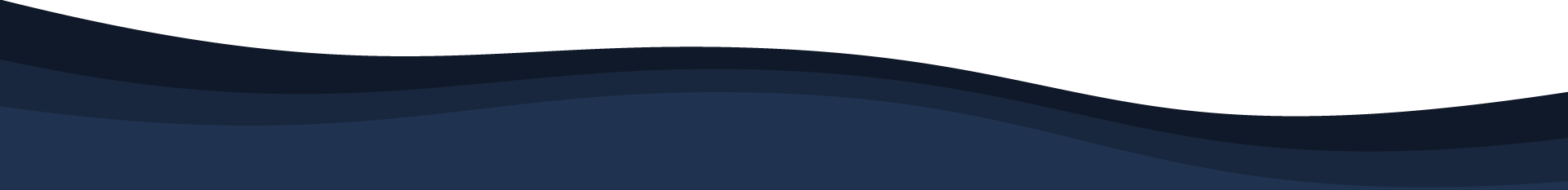
Certified Document Translation Services
Interpro can help ensure consistency of your translated content by developing a custom glossary of the terminology and phrasing favored by your company, industry and end users—localized in your target languages, taking your preferences into consideration.
Document Translation Services Benefit from a Custom Multilingual Glossary
Interpro can help ensure consistency of your translated content by developing a custom glossary of the terminology and phrasing favored by your company, industry and end users—localized in your target languages, taking your preferences into consideration.
Translation Memory Tools
As with all our professional translation services, your document will be translated by our team of linguists working in tandem with Translation Memory technology. This ensures quality and consistency across all of your translated materials, while maximizing cost effectiveness and shortening delivery cycles.

Multilingual Desktop Publishing
Interpro’s professional Desktop Publishing (DTP) specialists and linguists will work with you to tailor our document translation services to your requirements and budget. Our experts are trained in state-of-the-art publishing technology and highly experienced in popular tools and applications for content authoring, page layout and graphics.
Interpro Handles It All for Your Document Translation Services
Everything in your source materials will be considered, including format, text, hyperlinks, screen captures, titles, charts, diagrams, photos, illustrations, and other types of images and graphics, as well as any conflicts or issues to be resolved. Give us your authoring tool’s native files and we’ll return them, fully translated, formatted to match your source files, and ready to print—with no additional work required by your in-house team.
We offer multilingual desktop publishing services for both PC and Mac in all our target languages, including some of the most challenging to format, such as Arabic, Hebrew, and Thai.
Text Expansion and Pagination
Depending on the target language, translated content may expand enough to prevent it from fitting within text boxes originally designed to accommodate the source language. Before translation begins, we’ll identify areas that have the potential for text expansion issues. If maintaining original pagination is critical, this should be specified at project onset. Your Interpro team will help you select appropriate options to ensure a consistent appearance throughout all languages.
Font Selection
There are more fonts available for English than for Asian or Eastern European languages. Our team will help you choose appropriate fonts to match your target languages, including Arabic, Japanese, Simplified Chinese, Traditional Chinese, and Russian.
These tips will help you prepare your fonts for translation:
- Be sure to provide all fonts used in the document when submitting your project.
- Adobe Typekit is a helpful resource for font language support if you’re interested in selecting your own font.
- For any fonts used in your source documents: do not convert text to outlines before translating an .indd file—this converts text to graphics, adding time and cost to your project
Translating Text in Graphics and Screen Captures
Graphics containing text will be translated and properly formatted in each target language. If screen captures are included and you can provide foreign language versions of the same, Interpro can replace them accordingly.
Formula Protection
Formula functions will be protected, and formulas analyzed to ensure that internal references remain intact. Any translatable literals contained within the formula will be translated without affecting functionality. We can translate your entire spreadsheet, including worksheets and worksheet names, or you can identify individual worksheets, rows, columns, or cells to include and exclude.
What is Multilingual Desktop Publishing (DTP)?
Multilingual desktop publishing, or multilingual DTP, is formatting translated materials so their design looks and feels consistent across languages.
Our language experts answer basic to more complex questions related to Multilingual Desktop Publishing (Multilingual DTP).
Learn What is Multilingual DTP
PDF Translation
Interpro’s professional linguists and desktop publishing specialists will provide you with a translated, fully formatted PDF that’s ready to print or distribute online—with no additional work required by your in-house team.
Start Document Translation Services With a Translation-Ready Format
You can expedite your translation by providing a source file along with your PDF. If that isn’t possible, Interpro will recreate your original design using Microsoft Word, Adobe InDesign, Adobe Illustrator, or one of several other editable formats. This also allows future updates to be made more easily.
Images and Graphics
Any embedded images will be extracted from your original PDF and placed in the recreated layout. Images for PDFs are often downsampled to low resolution. This is fine for online distribution, but if you plan to print your translated PDFs, be sure to send us the high resolution version of photos or other images.
Translating PDFs with Live Text
Preparing for translation is quicker and easier for PDFs with live text. Editable text is extracted and pasted into Microsoft Word. Content is reviewed to verify that text has been properly included and appears in the correct order, and any unnecessary hyphens or hard returns are identified and removed.
Remediating PDFs for Accessibility
Interpro’s professionals can ensure that your translated PDFs are remediated to be accessible by screen readers and in full compliance with government regulations and ADA standards.
Microsoft Office Translation
Interpro’s translation teams are skilled and experienced in translating within any application from the entire Microsoft Office Suite.
- PowerPoint Translation
- Word Translation
- PDF Translation
- Excel Translation
- Publisher Translation
- Visio Translation
We’ll work to create your native files in any Microsoft application to ensure complete compatibility and no loss of functional integrity or formatting. Everything in your source materials will be considered, including text, graphics, screen captures, titles, and other elements, as well as any conflicts or issues to be resolved.
Adobe Creative Cloud Translation
Interpro’s translation teams are experienced in working with the entire suite of Adobe Creative Cloud products, including:
- InDesign Translation
- After Effects Translation
- Illustrator Translation
- Premiere Pro Translation
- Photoshop Translation
Whatever Adobe product you’re using, your Interpro team has you covered. Our experts are skilled in all major releases of Adobe products for Windows and Mac OS X. We’ll work in the same OS and authoring software used to create your native file as we format your translation to mirror the source.
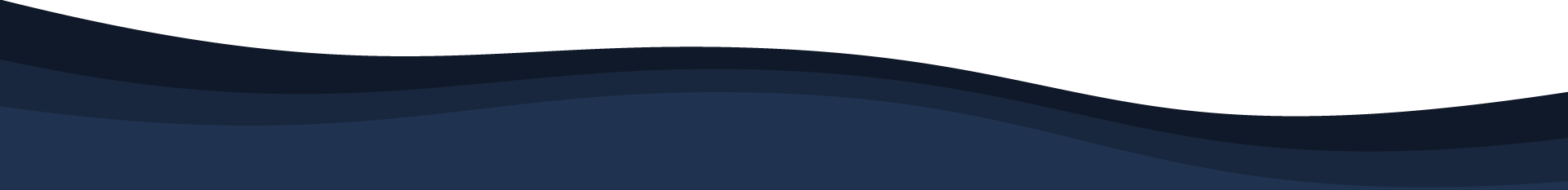
Document File and Software Capabilities
Our desktop publishing specialists are proficient in the latest authoring tools, ensuring consistency and quality throughout your translation project. In addition to Adobe Creative Cloud, Apache OpenOffice, Google Docs, and Microsoft Office for word processing and graphic design, we work with a full range of popular file and format types.
- Adobe Acrobat (.pdf)
- Adobe FrameMaker (.fm .mif)
- Adobe Illustrator (.ai)
- Adobe InDesign (.indd .idml)
- Adobe Photoshop (.psd)
- Apache OpenOffice (.odt)
- Canva
- Google Docs (.docx, .dot)
- Google Sheets
- Google Slides
- MadCap
- Microsoft PowerPoint (.ppt .pptx)
- Microsoft Publisher (.pub)
- Microsoft Visio (.vsd)
- Microsoft Word (.doc .docx)

What Our Clients Have to Say
Learn More About Document Translation & Multilingual DTP

Let Document Translation Take your Business to the Next Level

The Art of Multilingual Desktop Publishing
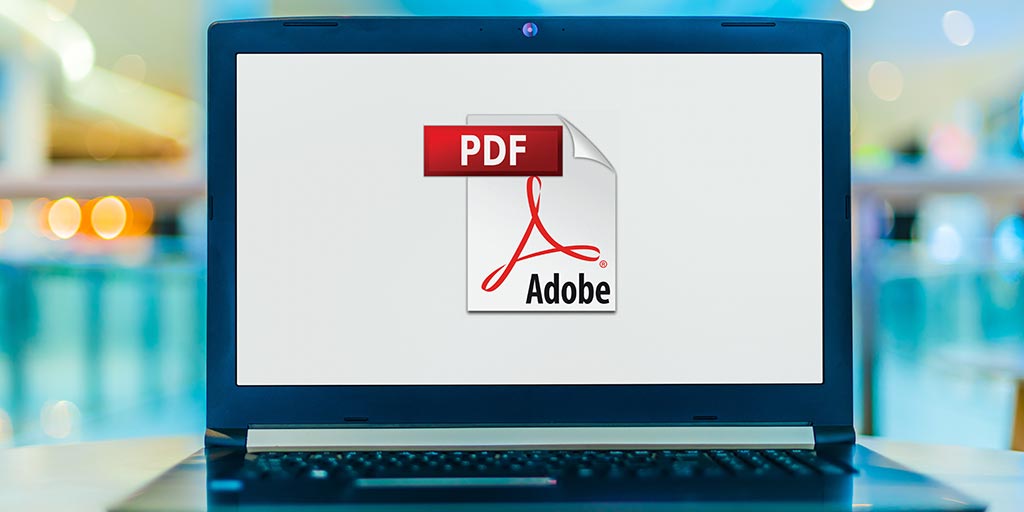
Why You Need a Pro – Not a Free Service – for PDF Translation
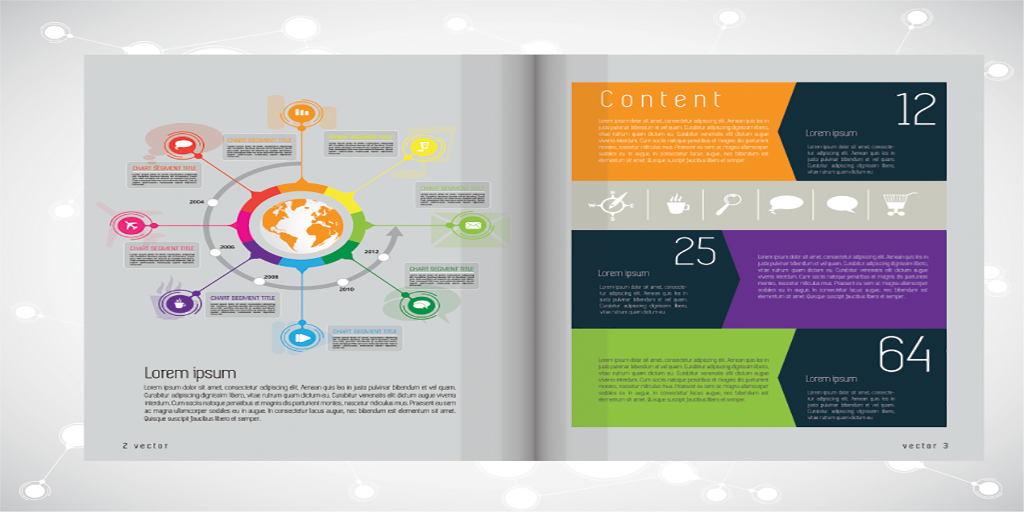
Preparing Your File for InDesign Translation: A Step-by-Step Guide