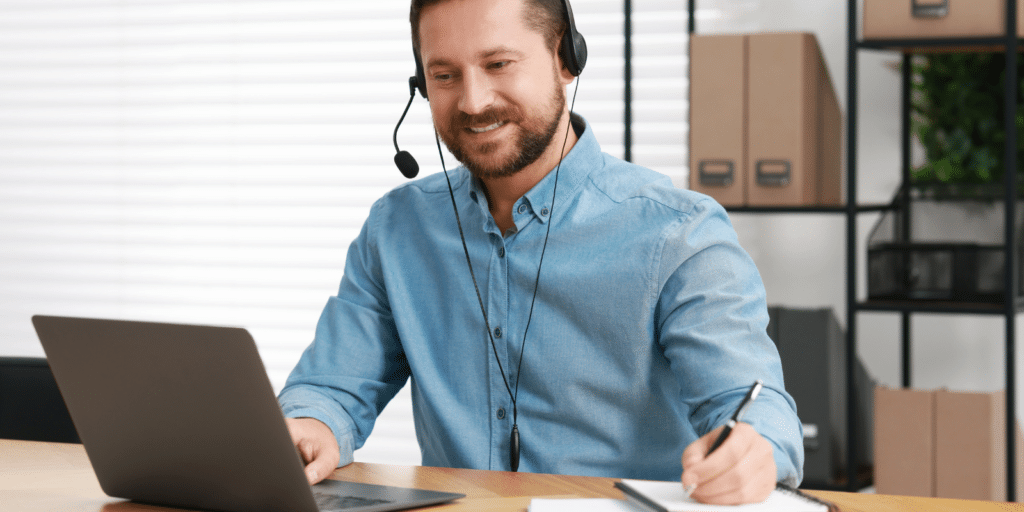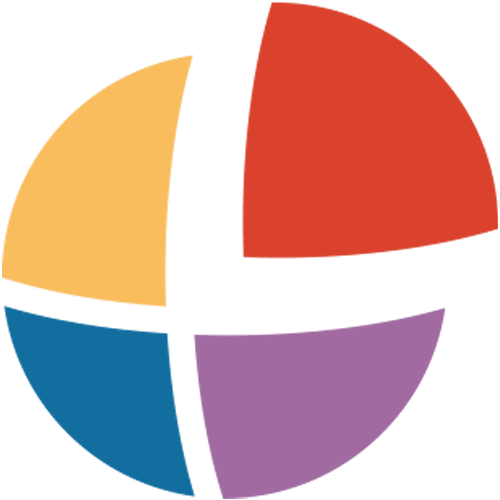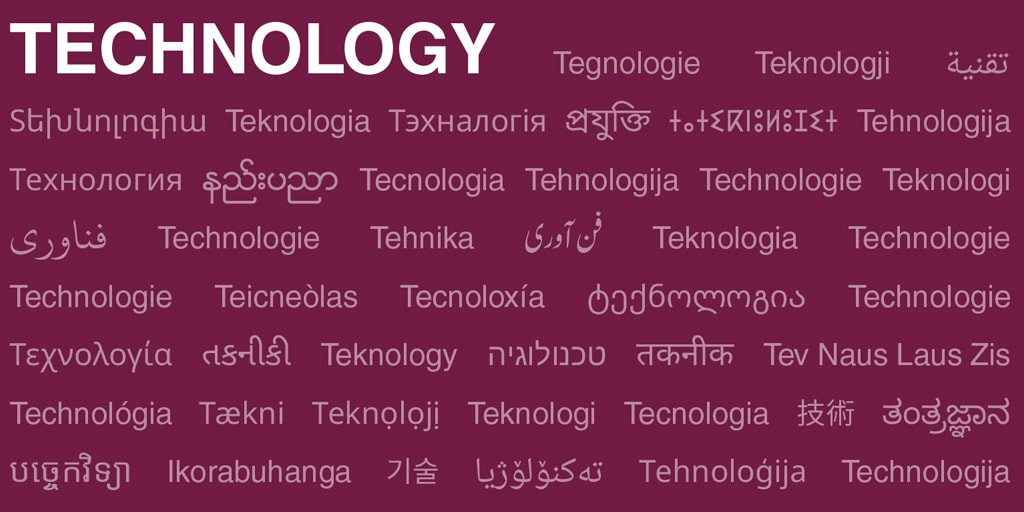
What is translation?
Translation is the process of rendering text from one language into another and is usually accomplished by a translator who understands the source language and is a native speaker of the target language.
Although the basic process of translation has not gone through significant changes, it has always been adaptive to new technologies. Translation is playing a big part in connecting the world and turning it into one true global village.
There are primarily two main types of translation tool available: machine translation (MT) tools, and translation memory (TM) tools.
A look into machine translation
Machine translation tools work without a human translator and automatically translate text from one language to another, with varying degrees of success. They can be useful in gaining an understanding of foreign content or a foreign website.
What machine translation cannot do is automatically translate documents or web content sufficiently well enough to eliminate the need for a human translator.
Any type of content which is to be translated for public consumption should be translated by a human translator. Indeed, it may be advisable not to translate the content at all rather than risk potentially insulting foreign audiences with an inappropriate automatic translation.
Seamless translations with translation memory tools
Translation Memory tools are software applications used by human translators that store source segments and their corresponding translations in a database, commonly known as a translation memory. (A segment is typically a sentence whose boundary is marked by a period, exclamation mark, question mark, colon, tab character and end of paragraph mark followed by a space.)
Once a segment is translated, it becomes part of the database, and if the translator needs to translate the same segment again, the translation will be pulled automatically from the translation memory.
Translation memories also allow for what is known as “fuzzy matching” which presents the translation of a similar segment if it cannot find the exact match. That fuzzy translation is then modified by the translator to precisely match the source segment.
There are many benefits to translation memory, and translation memory tools are not just limited to the translation of content in text format. Most have built-in filters that let you translate different file formats (such as web HTML pages, spreadsheets, or even Powerpoint files). These filters present only the translatable text, and “hide” all of the underlying code from the translator.
This is an extremely beneficial feature since it allows the translator to seamlessly work with different types of files without having to worry about deciding what should and should not be translated. The hidden code is also “protected” which means that it cannot be altered or deleted during the translation process. This maintains the integrity of the source programming.
Generally speaking, there are two types of translation memory tools: text-based tools and binary-based tools.
- Text-based tools usually work with files that contain text as their main component (i.e., an MS-Word document, or an HTML file, etc.). As long as the translatable text within the file can be isolated and placed in a format that the tool is able to process, it can be translated using the tool. The process of isolating the translatable text, and converting the file into a format that can be processed by the tool is usually done by a localization engineer.
- Binary-based tools are designed to assist in the localization of software user interfaces. They usually work with binary files (the most common types being EXE and DLL program files). The binary-based tool allows for the translation of the text that will be displayed within the application’s dialogs, as well as its embedded error messages. The translation memories of these tools allow you to store more than just the source and target language segments – they also save additional information such as the location and size of the different dialog controls. Dialog resizing is an integral part of localizing any user interface since, for many languages, the length of the translated control text can exceed the length of the source language text. Binary-based tools store the dialog modifications made during the localization process, and can automatically apply them to subsequent updates of the software. This greatly reduces the dialog resizing effort for software updates, and helps to make the entire process much more efficient: time-to-market of the translated product is reduced significantly, the localized product remains consistent from release to release, and the cost to the client is as streamlined as possible.
The two types of translation memory tools are designed for different types of files, and even though it is possible to translate certain types of files using either tool, it is more efficient to use the tool that is most appropriate for the types of files that it was designed to work with.
Translation is a fine art, and translation tools are not a substitute for a professional translator. However, professional translators have come to depend on translation tools to assist them in working more efficiently, in remaining competitive, and in providing consistent, high-quality translations. Clients now expect translators to use these available tools for the same reasons.
Category: Translation
Tags: Translation
Don't forget to share this post!
Stay Updated with Interpro
Subscribe to our newsletter for the latest updates and insights in translation and localization.